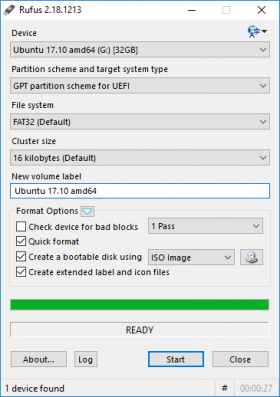Difference between revisions of "Creating bootable drives"
Jump to navigation
Jump to search
Bwhitworth (talk | contribs) |
Bwhitworth (talk | contribs) m |
||
| (5 intermediate revisions by the same user not shown) | |||
| Line 1: | Line 1: | ||
<div id="wip">PAGE IS UNDER CONSTRUCTION</div> | |||
'''Before continuing, make sure you have a storage device such as a Flash Drive or a SD card of at least 16 GB's or more storage. If lower than 16GB's, your OS may not successfully install properly.''' | '''Before continuing, make sure you have a storage device such as a Flash Drive or a SD card of at least 16 GB's or more storage. If lower than 16GB's, your OS may not successfully install properly.''' | ||
== Find your OS == | == Find your OS == | ||
| Line 4: | Line 6: | ||
Here are some Operating System's you may download ''(Not limited to these)'': | Here are some Operating System's you may download ''(Not limited to these)'': | ||
* | *[https://www.microsoft.com/en-us/software-download/windows10 Windows 10] | ||
**You may use the Windows installation media tool to install your OS onto a flash drive instead of Rufus or Etcher | **You may use the Windows installation media tool to install your OS onto a flash drive instead of Rufus or Etcher | ||
* | *[https://www.ubuntu.com/download/desktop Linux Ubuntu] | ||
* | *[https://linuxmint.com/download.php Linux Mint] | ||
==USB Flash Drive Installation== | |||
You may use an external hard disk such as a SSD or HDD but I suggest using a flash drive for the portability. | |||
To install an OS onto a flash drive, please check that all data has been backed up from that flash drive and install the application [https://rufus.akeo.ie/ Rufus] | |||
[[File:rufus_image.png|280px|thumb|right|Rufus]] | |||
*Before opening Rufus, make sure your flash drive is plugged in and you can access it from File Explorer | |||
**If it is a brand new flash drive, plug it into the computer and make sure to map a letter to the drive using disk management (You may follow these [https://goo.gl/ZLmu84 procedures]) | |||
Latest revision as of 19:46, 5 March 2018
PAGE IS UNDER CONSTRUCTION
Before continuing, make sure you have a storage device such as a Flash Drive or a SD card of at least 16 GB's or more storage. If lower than 16GB's, your OS may not successfully install properly.
Find your OS
Making a bootable drive requires a Operating System to be download beforehand
Here are some Operating System's you may download (Not limited to these):
- Windows 10
- You may use the Windows installation media tool to install your OS onto a flash drive instead of Rufus or Etcher
- Linux Ubuntu
- Linux Mint
USB Flash Drive Installation
You may use an external hard disk such as a SSD or HDD but I suggest using a flash drive for the portability. To install an OS onto a flash drive, please check that all data has been backed up from that flash drive and install the application Rufus
- Before opening Rufus, make sure your flash drive is plugged in and you can access it from File Explorer
- If it is a brand new flash drive, plug it into the computer and make sure to map a letter to the drive using disk management (You may follow these procedures)