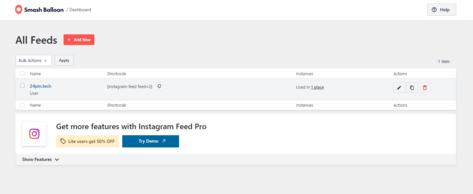24pin.tech
Introduction
24Pin.Tech is our main landing page for customers and the general public, built using the WordPress block editor and Elementor elements. It is important that this aspect of our public image is kept up to date with the latest information concerning events in 24PinTech such as SkillsUSA, Awards we win, and other honorable mentions of our technicians. Our staff pages and training pages are also housed on the site under a password protected form, any information that is fed down through the manager of the techs must be put onto their respective pages.
Logging In
To log into 24Pin.Tech you have to use a custom url instead of the default /wp-admin redirect with WordPress. This custom URL is located on the secret sauce.
Home Page
The home page consists of three major sections
- Service/HESK section
- Hall of Fame/Social Media Section and
- Technician/Training section
Service/HESK Section
This section is the first section you are greeted with when you first navigate to 24pin.tech, there isn't much to be managed about this section except for the " Submit a Service Request " button. It is important to remove the button and replace it with a countdown or message indicating when we are closed so customers don't put in work tickets while we cannot work on devices. If there is any event or inconvenience that customers need to know about it would be fitting to have an alert in this section.
Social Section
The social section is everything between the Hall of Fame block all the way down to the testimonials section. The information and news here is strictly for the customers and geared toward customers to interact with and lead to further engagement off the site, whether it be through more trust in our repairs or follows on our Instagram or TikTok. A good majority of this section goes mainly untouched as the social media aspect manages itself through the Smash Balloon Instagram Feed plugin and the information about us such as "Who Are We?" section and our repair statistics stay consistent throughout the years. However, keeping the testimonials fresh with feedback from customers gives off a sense of general popularity and known trust sources can advocate for us through their students, be consistent with any significant comments we may receive as a business and keep the testimonial section updated.
Smash Balloon Instagram Feed
The plugin we use to display and keep our Instagram feed updated as we post is called Smash Balloon Instagram Feed, or as it will appear in the WordPress dashboard Instagram Feed. The way the plugin works is through adding a html embed code generated through the plugin to a regular WordPress block to display your feed as you set it to be in the plugin menu.