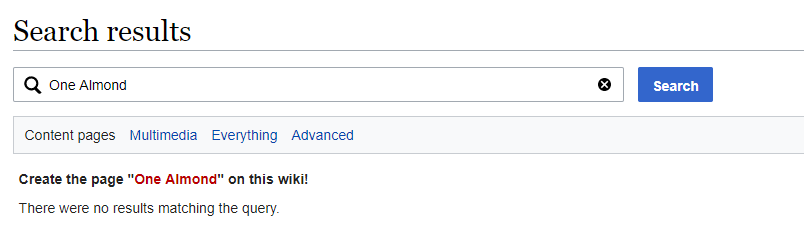Adding Documentation to the Wiki
Getting the Documentation Ready
Before you start transferring your documentation over, you'll want to make sure it's written first. Ideally, to keep things clean here, your documentation should be split into sections with formal topic names. For instance, if you were documenting how to make a peanut butter and jelly sandwich, you would want to have something like:
Preparing the Ingredients
[description of what you need to do to prepare the ingredients]
Acquiring Proper Utensils
[again, just a description of what the proper utensils are (and maybe even where to get them)]
Making the Sandwich
[you get the idea]
Optional Sides
[...]
Enjoying the Meal
[...]
Transferring it to the Wiki (the fun part)
Assuming you've written out your documentation, it's quite easy to transfer over to the wiki. First and foremost, you want to be logged in. In the top right corner (if you're not already logged in) there will be blue text that says "Log in". Click it, and if you need your credentials just come up to me (Tyler) and ask. After that, find your way to the search bar in the same cozy top right corner as before and search for what you want your article to be titled.
Hopefully, it will say at the top of the search results "Create the page [title of your page] on this wiki!". If it doesn't, it will say there is already another page with the same title. Moving on, click the red text that says the title of your page and then paste in your documentation!
Formatting the Page
Everyone contributing should aim for consistent and high quality pages. We want this because not only would it make 24PinTech look good, but we can also eventually be established as a credible source for tech related guides/information outside of the city. With that out of the way, here's the good stuff:
(baited, there's just a little bit more you need to know before continuing)
What not to do when formatting/proofreading:
- paste an unformatted document and publish it
- *use numbered lists for the entire document
- include broken links
- leave major grammar errors in your writing
- forget to proofread
* = To elaborate: despite numbered lists being straightforward, they look pretty lazy (which we don't want). There are certain exceptions (like when you need to include how to get somewhere, use a certain command/program, et cetera), but just try to avoid using them overall.
What to do when formatting:
- the contrary of everything above
Actual Text Formatting
Here's a really summarized version for what you'll need by me:
- Escape wiki markup:
<nowiki>''no formatting!'' '''''owo'''''</nowiki>
- New section:
== Section Title ==
- New subsection:
(inside of a section) == Subsection Title ==
- Bold text:
''bold!''
- Italic text:
'''italics!'''
- Bold and italic text:
'''''bold and italic!'''''
- Bulleted list:
* Start each line with an asterisk, to go deeper start the nextline with 1 more than the previous
- Horizontal line:
----
- External link:
[https://google.com Google]
(shows up as Google)
For MediaWiki's full documentation of how to format, click here.
Example of a Formatted Article
If you're still confused on what was covered earlier, an example using the aforementioned analogy with PB&J's is below.
aeiou aeiou aeiou