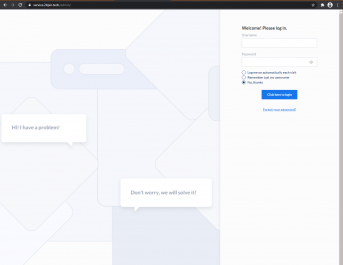Hesk/Help Desk
About
HESK is a basic, lightweight, help desk program that we use to process our work orders for 24PinTech. We downloaded the software from HESK.COM and it fully integrated with our 24Pin.tech website. The URL to access the new software is at service.24pin.tech.
Installation
The installation of HESK required a download from hesk.com. We downloaded and installed HESK 3 (version 3.2.2) The installation was somewhat problematic due to lack of documentation regarding the installation process for Nginx. I used the following documents to piece together the process.
- https://www.hesk.com/demo/docs/step-by-step-guide.html
- https://www.digitalocean.com/community/questions/how-to-create-subdomain-with-nginx-server-in-the-same-droplet
Step 1
Download and unzip Hesk 3.2.2
Step 2
Use PUTTY to login to 10.21.25.11 type in cd /www/var and make a new directory. The directory should be the same as your URL. In this instance I created the service.24pin.tech directory using the md command. Take the files you unzipped and copy them into this directory.
Step 3
Navigate to etc/nginx/sites-available and create a new config in nginx. In this instance I will be creating the service.24pin.tech file. Use an editor like nano or vim to edit the config file. Here is an example sudo nano service.24pin.tech. Once in the editor create a config file, see the nginx article in this wiki in the section Configuring Nginx for assistance.
Step 4
At this point you should be on step 4 of the HESK install file. The URL may be slightly different than what is used on the document. Just follow the instructions and you will be rewarded with your new help desk!!