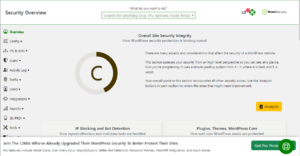Difference between revisions of "Shield Security"
| Line 16: | Line 16: | ||
[[File:Shield-security.png|thumb|The overview page on the Shield Security menu]] | [[File:Shield-security.png|thumb|The overview page on the Shield Security menu]] | ||
To access and modify the Shield Security plugin you will need to first navigate to the Shield Security menu, which can be found on the sidebar menu under the name "Shield Security." Clicking on the base menu option will bring you to the overview page or security dashboard as the submenu describes it. From this page you will be able to view the general letter grades that the plugin grants for general security concerns ranging from A, which is the best score, to F, which is the worst. To get a quick overview on what to improve on to boost the letter grade, click on the Analysis button and a sidebar menu will open with details on how many points have been granted and what can be improved upon. | To access and modify the Shield Security plugin you will need to first navigate to the Shield Security menu, which can be found on the sidebar menu under the name "Shield Security." Clicking on the base menu option will bring you to the overview page or security dashboard as the submenu describes it. From this page you will be able to view the general letter grades that the plugin grants for general security concerns ranging from A, which is the best score, to F, which is the worst. To get a quick overview on what to improve on to boost the letter grade, click on the Analysis button and a sidebar menu will open with details on how many points have been granted and what can be improved upon. | ||
==== Config ==== | |||
==== Ips & Bots ==== | |||
==== Scans ==== | |||
==== Activity Log ==== | |||
==== Traffic ==== | |||
==== Users ==== | |||
==== Integrations ==== | |||
==== Reports ==== | |||
==== Tools ==== | |||
[[Category:Digital Marketing Information]] | [[Category:Digital Marketing Information]] | ||
Revision as of 20:45, 31 January 2023
To protect our website, we use a plugin called Shield Security. The plugin does everything from provide us real time audits, a log of all activity on our pages, forum spam, and more. As of 1.18.2023, we currently use the free version of the plugin.
Reinstallation
In the case you ever have to reinstall Shield Security, the process is very simple and can be done in 3 steps
Deactivate the plugin
Before removing any plugin on WordPress you must deactivate it first. You will be able to find the option to deactivate the plugin on the Plugins menu under or beside the name of the plugin
Delete
After deactivating the plugin you will now be able to delete the plugin. To delete the plugin, click on the delete button. If there are any prompts asking why you're deleting the plugin just click through them, it won't affect anything in the deletion process
Adding the plugin
To add the plugin to the site, navigate to the Add New sub menu under the plugins. Make sure that you are in the add new menu before searching for the plugin, as the search menu in the base Plugin menu will only search through the installed plugins.
General
To access and modify the Shield Security plugin you will need to first navigate to the Shield Security menu, which can be found on the sidebar menu under the name "Shield Security." Clicking on the base menu option will bring you to the overview page or security dashboard as the submenu describes it. From this page you will be able to view the general letter grades that the plugin grants for general security concerns ranging from A, which is the best score, to F, which is the worst. To get a quick overview on what to improve on to boost the letter grade, click on the Analysis button and a sidebar menu will open with details on how many points have been granted and what can be improved upon.