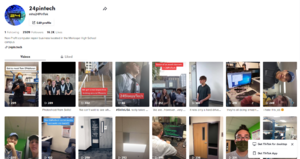24pintech (TikTok)
Overview
The 24pintech Tiktok page has the highest following count as of October 2022, however with this large amount of followers the platform has the lowest performing posts consistently. With the constantly algorithm and unpredictable trends it is hard to place when to post to get the peak of audience engagement. The following is more strangers to 24PinTech than those who are familiar with our company, which makes it even more important that the content posted is not only fun and down with the times but allows an insight into technology to be shown. While Tiktok is a more saturated platform in terms of users going to MHS, it is harder for people to access our profile and in terms harder to access at school to film videos. If needed, load up the sound you are going to use in the video outside the buildings and then go back inside to film and edit.
Front Page
Visitor View
The visitor view of the TikTok page is similar to the admin view, on both the PC interface and Mobile interface. The TikTok's displayed depend on the size of the screen accessing the page, meaning that it is a good rule of thumb that all users will at least see the last 4 videos put up onto the TikTok page. With TikTok it is also important that the previews on TikTok, short clips of videos that play when the mouse is hovered over the video on desktop or on loop on mobile, showcase something engaging to draw the attention of the passerby.
Admin View
The administrators view of the TikTok page is very similar to the visitor view on both the mobile interface and the PC interface, with the only difference being the amount of settlings available to the user in relation to editing the account. There is also a small button on the front of the page that states "Edit Profile" to show that you are logged in as a an admin compared to a visitor, along with any drafts that may be saved to the account appearing before any other posts in a shaded section stating "Drafts"
PC Admin
The logged in admin view of TikTok is generally the same of the view when you are not logged in. The view is a lot more spread out however it allows for different functions to be navigated to more easily
Essential Functions
Upload
Although it isn't as practical to upload TikToks directly from a PC interface, the option is available and can be used to save drafts to the account to then be accessed from a mobile interface. When uploading content, it is important to note the size and length of the content you are uploading, TikTok may compress the quality of videos you upload and the final product that you put together can end up clunky and not visually appealing. Depending on the type and length of the video you want to upload, its good to double check on the TikTok official website for any common questions others may have had about the same process you are trying to attempt.
Home
The home button is pretty self explanatory, as it allows you to navigate home whenever or wherever you are on TikTok. It is important to note that the home button will not bring you back to your profile and instead brings you to the For You page for the account.
Inbox
Profile dropdown
The profile dropdown menu allows for the