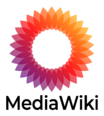MediaWiki
About
Mediawiki is the software that our wiki runs on. Mediawiki is ran on our LEMP stack and allows for "wikipedia" type pages to be made securely. Installing a wiki is a very simple process, so pay attention...
Before you begin, make sure that you have a server block set up for the wiki.
Links
https://www.mediawiki.org/wiki/Manual:Installing_MediaWiki
https://www.mediawiki.org/wiki/Manual:Config_script
Installation
To begin the installation for MediaWiki, you need to have a working webserver, in which we are running a LEMP stack.
- Visit MediaWiki's Download website and download the new .tar.gz version
- PuTTY the file into the webserver.
- Navigate to the root directory of MediaWiki ... ex.
/var/www/wiki.24pin.tech - Move zip to the root directory of MediaWiki using
sudo mv ./mediawiki-install-zip /var/www/wiki-install-directory - Run
sudo tar -xzvf ./mediawiki-install-zipto unzip it. - Best practice is to name the install folder "w". Do this by running
sudo mv ./mediawiki-install ./new-name - If you decide to move all files to the root, run
sudo mv ./mediawiki-install/* ./
Create a database for the wiki
The wiki needs specific parameters for the database to correctly function. Log into mysql by running sudo mysql -u root -p. Once you log in you will run the following commands with your settings.
CREATE DATABASE db_name;
CREATE USER 'wikiuser'@'localhost' IDENTIFIED BY 'db_password';
GRANT ALL PRIVILEGES ON db_name.* TO 'wikiuser'@'localhost' WITH GRANT OPTION;
This will successfully create the database and database user for your wiki.
Install the wiki
To run the installation script, you must visit your wiki domain/mw-config. For example: https://wiki.domain.com/mw-config or https://domain.com/wiki/mw-config. You will run through the installation with the settings that you have set up previously, such as the database user and database name. Once the setup is complete, you will receive a download for a file called LocalSettings.php. You must PuTTY this into the server, as you did with the install zip. Once completed, this will go directly to the wiki's root directory.
The wiki should now be setup. For Parsoid and VisualEditor setup, see: Parsoid and VisualEditor.
Special Usages
The wiki is now set up and may be used. There are two key things I'd like to iterate here. You can find most special settings, like creating accounts in the Special Pages tab.
The second thing is that the sidebar is editable. You may edit it by clicking this link. https://wiki.24pin.tech/edit/MediaWiki:Sidebar
-Luke Christopherson