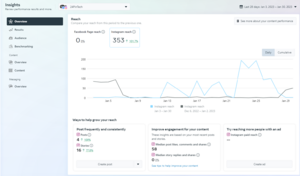Meta Business Suite
Meta Business Suite compiles statistical data for all of our Meta based social media accounts. As of 1/31/2023, the only accounts that use Meta based services are our Instagram page and our Facebook page. To log in and view the Meta Business Suite you have to use the Facebook account login and not the Instagram account login, if you try to use the Instagram login it will not work. The Facebook login can be found in the secret sauce. Be mindful that when you are posting or viewing posts through the Meta Business Suite, you have the power to also post and edit the Facebook page; you can use the tab at the top left corner of the screen to keep track of what account the Meta Business suite is pulling information from.
General
While Meta Business suite is more commonly used for managing advertisements and paying for ad reach on the Meta platforms; we use the platform to better visualize our reach, audience engagement, post popularity, and our projected potential for the Meta accounts. Seeing as our Facebook account is still a work in progress as of 1/31/2023, the platform is majorly focused towards our Instagram statistics. There are two major components to the general setup of Meta Business Suite, the navigation side bar and the content side bar. The content side bar changes with the different navigation pages you will click on
The insights navigational sidebar, depending on the size of your display, has the options shown with either icons or the phrases along with the icons. No matter what the size of the display is, the icons are organized within a general collective tab, a content tab, and a messaging tab.